
HOWTO
How to Use the Website
1.Recommended OS and Web Browser
For the best viewing experience on this site, we recommend using the following OS and Browser environments.
Please note that portions of the site may not operate properly if the site is viewed using an OS or Browser that is different from those recommended below.
Recommended OS.
- Windows
- mac OS
- iOS
- Android
Recommended Browser
Microsoft Edge, Google Chrome, Mozilla Firefox, Safari latest versions
JavaScript
In order to provide a more convenient viewing experience to users, the site uses JavaScript.
If JavaScript is not available or is disabled, the site may not display content correctly.
2.Functions of the Site
Increasing the font size
The site has been designed with universal design in mind. As such, users have the ability to change the displayed font size to increase the overall readability of the site.

By clicking [Normal], the default font size will be displayed.
By clicking [Large], a large font size will be displayed.
Search

You can search for information on this website.
RSS
RSS is a function users are notified of updates when a website is revised. On the site, RSS is used to transmit updates regarding news releases that are published on the site. By adding the site’s link to a RSS reader, the user is able to check for any updates to the site without actually accessing the site.
* Please note that in order to read RSS data, a RSS reader along with a compatible browser and service is necessary.
Using the RSS Function
- Please note that we are not able to answer specific questions regarding software operating environments, format compatibility, installation methods and other user queries. Please find the answers to these on the websites of the companies that supply the software.
- Please note that due to system related issues, RSS updates may be suspended or terminated without any prior notice.
- RSS updates provided by the site can only be used by individuals.
- The Company shall not be held liable for any loss or damage incurred by a user arising from the use of the RSS function.
Page where RSS feed is performed
- Tokyu Fudosan Holdings News Release
- Notice from Tokyu Fudosan Holdings Registered address for RSS feed
https://www.tokyu-fudosan-hd.co.jp/english/news/others/rss - Information from operating companies Registered address for RSS feed
https://www.tokyu-fudosan-hd.co.jp/english/news/companies/rss - Registered address for IR information RSS feed
https://xml.irpocket.com/3289/XML/release-enall-latest-12m.rdf
The latest information on each page is provided through RSS feeds. New information is delivered as soon as it is published.
Use of RSS feeds on this website is at your own risk.
We regret that we cannot respond to individual questions concerning explanations of or how to use RSS feeds on this website.
For details on how to use RSS readers, please refer to the website of the RSS reader or corresponding browser.
We cannot guarantee that all the latest information on this website will be delivered. Some latest information is not included in RSS feeds.
3.Icons

A new browser window will be launched.

In order to view PDF files, you must have Adobe Reader installed on your computer.

In order to view Excel files, you must have Microsoft Office Excel installed on your computer.
4.Plug-Ins
Plug-Ins are a type of external software program that expands the functionality of web browsers. In order to effectively view the contents published on the site, the following plug-ins are recommended to be installed. Please download the most recent version of the plug-ins using the links below:
5.About Our Smartphone Site
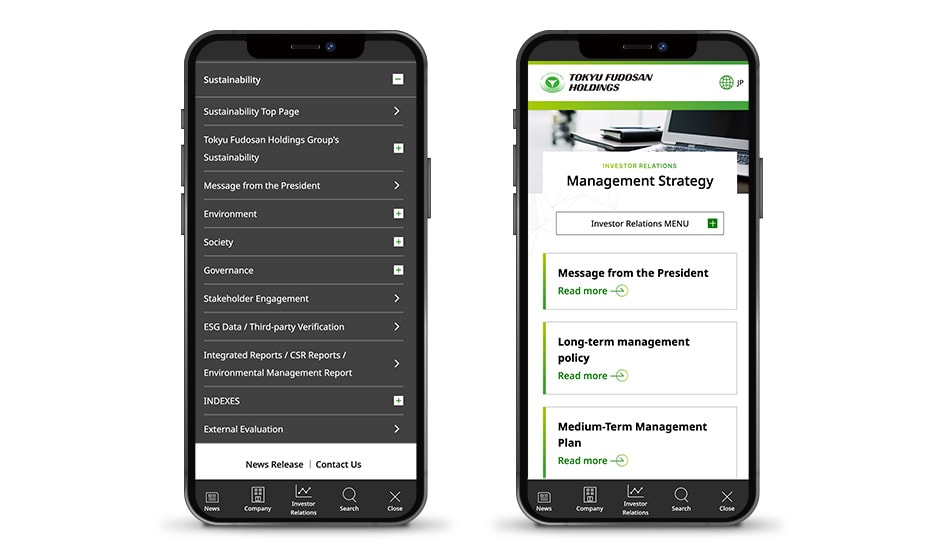
Corporate Profile & Organization Chart, News release and IR information are available from our smartphone site.
6.Accessibility
We give consideration to accessibility by observing the following settings and rules and implement measures so that a broad range of people can to comfortably use our site.
Navigation
Even when users scroll up and down the page, the header menu follows their movements so that users can easily access it.
A breadcrumb list allows users to confirm their current position within the site.
Users can utilize a site search function that allows them to find a given page using any keyword.
Buttons
We give consideration to size and space so that it is not difficult for users to press smartphone buttons.
Colour
In consideration of visibility, we do not use color schemes with weak differences or strong stimuli.
Links
- We use the following measures so that users can identify relevant links.
Text links:We use an underline function so that the link is underlined or changes color when you hover the mouse over it.
Button links:When you hover the mouse over a link, the background changes or the arrow icon moves, etc. - The following icons show jump destination attributes in the links.
Internal links:Right arrow icon
External links:Icon for moving to a new window
PDF links:PDF icon and text [PDF]
Alternative image information (i.e., alternative non-text information)
Alt attributes (i.e., alternative information) have been set for images used as photos, etc.
File information
File sizes are shown in PDF and excel links so that users can estimate processing time and data usage quantity.
Play time is also displayed in video links so that users can predict processing time and data usage quantity.
Play marks are set in video thumbnail images so that users can play videos.

